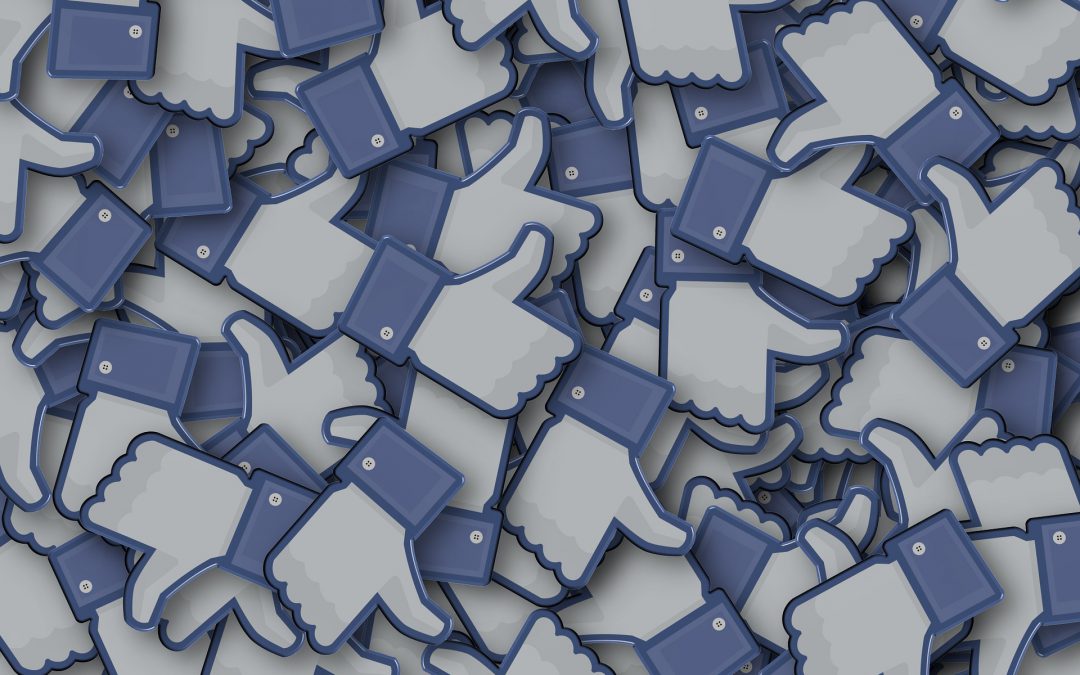See Where Your Account Has Been Logged In – Important for Online Security
Check your current logins and authorized devices on your account. Checking this is pretty simple thanks to a feature in Facebook’s security settings. To access this feature, go to your account settings. On the left-hand side, you should see “Security and Login.” Click this link. The screen that comes up should allow you to set up two-factor authentication (more on that later) and then see “where you’re logged in.”  Scrolling down from here, you’ll see the option to change your password and a few other options. Keep scrolling until you see “authorized logins.” At this point, you’ll be able to see every authorized device on our account and remove them should you choose. Checking this often, or setting up account-access notifications, can help you keep your account safe. Don’t take any risks when it comes to your online security.
Scrolling down from here, you’ll see the option to change your password and a few other options. Keep scrolling until you see “authorized logins.” At this point, you’ll be able to see every authorized device on our account and remove them should you choose. Checking this often, or setting up account-access notifications, can help you keep your account safe. Don’t take any risks when it comes to your online security.
Two-Factor Authentication Makes Accounts Harder to Access
If you do find accounts that you feel are suspicious, after you remove them, you should consider changing your password. By changing your password and logging out of all of your sessions, you can ensure that only you have access from that point on. Two-factor authentication is another option you can access from here. This is highly recommended. By setting up the two-factor authentication, you’ll add an extra layer of security to your account. You have two choices when it comes to the backup authentication method. The first is to have a text message sent to your phone. This message will contain a code for you to input on the device you’re attempting to log into. The second option is to use the authentication app. This will require downloading an app to your phone that can provide you with codes to access your account. If you choose not to set up this authentication, you can opt to for an account-access text notification. Knowing when an attempted account access happens helps protect your online security.
Secure More Than Just Your Facebook
 Two-factor authentication protects more than just your Facebook account. You can set this up on most of the accounts that you use day-to-day. When you set up this authentication with Google, not only will your Gmail account be safer but all the G Suite apps will as well. This includes Drive, where you may have copies of sensitive documents, and Google media accounts, where you may have payment information set up such as credit cards and bank accounts. Other social media accounts such as Instagram (which Facebook owns) and Twitter also offer two-factor authentication. Online security is not just about protecting your information, it’s about protecting your name. If someone is able to log into your accounts and post from them, they could easily ruin your reputation.
Two-factor authentication protects more than just your Facebook account. You can set this up on most of the accounts that you use day-to-day. When you set up this authentication with Google, not only will your Gmail account be safer but all the G Suite apps will as well. This includes Drive, where you may have copies of sensitive documents, and Google media accounts, where you may have payment information set up such as credit cards and bank accounts. Other social media accounts such as Instagram (which Facebook owns) and Twitter also offer two-factor authentication. Online security is not just about protecting your information, it’s about protecting your name. If someone is able to log into your accounts and post from them, they could easily ruin your reputation.
OneSupport Can Help
Being vigilant and proactive about your online security goes a long way toward keeping you and your family safe from those who would make you a victim. If you need help setting up two-factor authentication reach out to OneSupport at 844-818-3415, or live chat with an agent today. OneSupport can help you stay safe online with personal technical support plans.