Is it Time for a Computer Tune-Up?
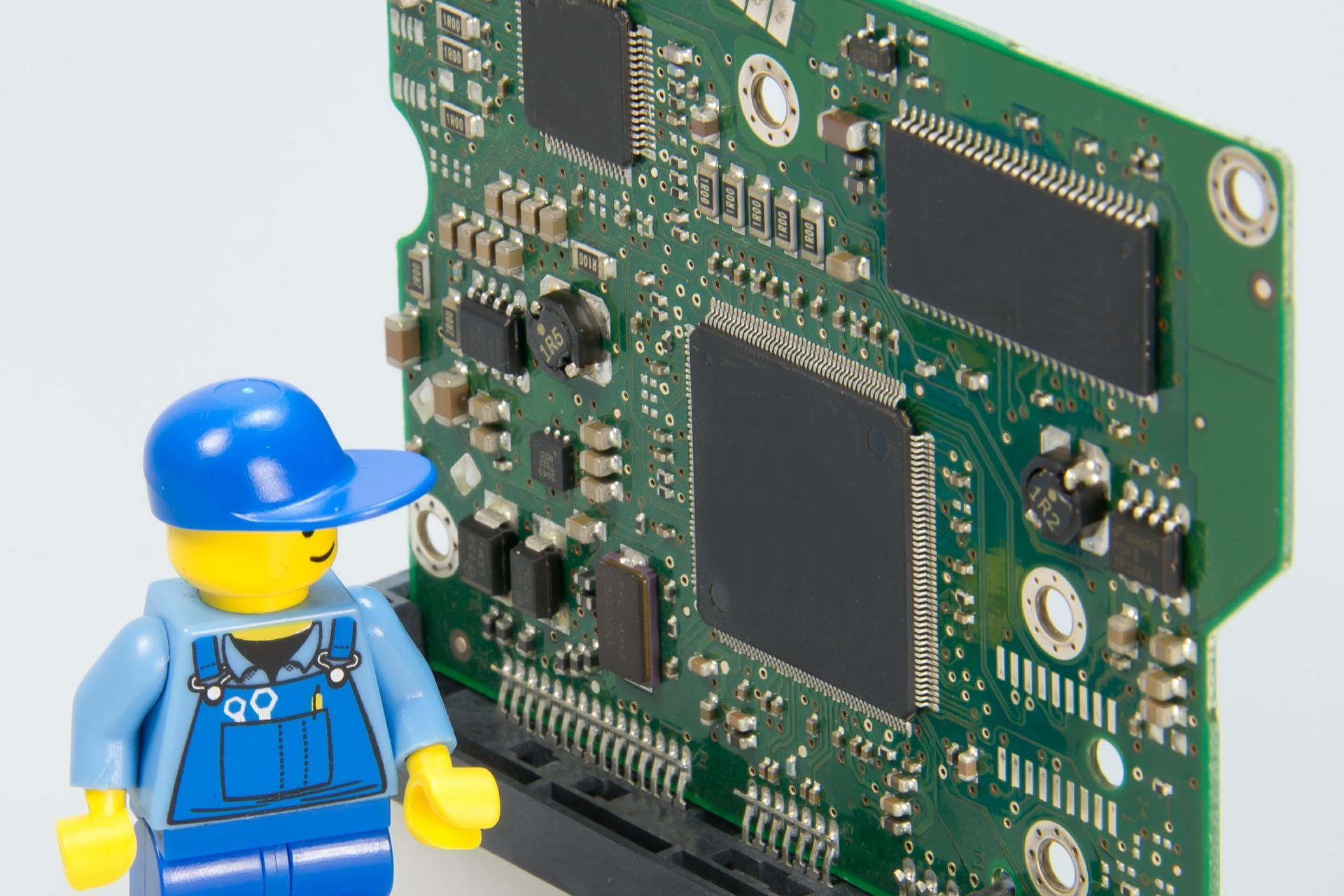
One of the things you may notice on the OneSupport website when you read about the services is “tune-up.” It’s all over the place, but understanding what a computer tune-up means could help you protect your computer.
You Probably Need a Computer Tune-Up
The biggest sign that you need a computer tune-up is poor performance. This could include your computer starting very slowly and noisily (noises that it didn’t use to make). Once the computer is started, you may notice that programs take forever to open, web pages take a long time to load, and you may have to try several times to open programs. Even if you’re not experiencing any of these problems, you may still want a computer tune-up. Your computer picks up little bits of data as you browse the internet. This data is called cookies. Companies use cookies to target ads to consumers.
When you contact OneSupport for a computer tune-up, the tech will remotely log-in to your computer. This sounds scary, however, you’ll still be able to fully control your computer, and you’ll be able to see what our tech is doing the entire time. You can disconnect from a tech at any time. There will also be a chat window available for you to ask the tech any questions. Once the technician gets logged in, they’ll begin cleaning up your computer.
What Happens When You Get a Computer Tune-up?
When you get a computer tune-up, an agent will run scans to check for malware and computer viruses and remove any they find. They’ll also remove unnecessary browser add-ons and plugins, and edit the way your computer starts up. Mitch, an experienced professional technician with OneSupport explains why a tech will edit your start-up. “Editing the startup is huge. We are taking things out of the startup that do not need to run all the time. This saves resources and gets your computer to run faster.”
After this, the tech will clean up your disk space and defragment your hard drive. So now you may be thinking “what on earth does that mean?”  According to Mitch, “the PC stores data on the drive wherever there is space. A lot of times it will split up files and put parts in different physical sections, fragmenting them. Defrag takes these parts of files and moves them around on the disk to put them back together, making them faster to read.”
According to Mitch, “the PC stores data on the drive wherever there is space. A lot of times it will split up files and put parts in different physical sections, fragmenting them. Defrag takes these parts of files and moves them around on the disk to put them back together, making them faster to read.”
You’ll notice throughout the computer tune-up that scans and processes are running. They’ll let you know when they’re done, and then they’ll disconnect from your computer. The tune-up process is easy for OneSupport to do, but the time it takes will vary depending on how much “stuff” is on your computer.
Call OneSupport, and Get Your Computer Tune-Up Today!
Since OneSupport is open 24/7, you can have a technician do a computer tune-up for you at any time, day or night, any day of the year. They’re ready to help. All of the staff at OneSupport.com is 100% U.S.-based. Please call for a computer tune-up today at 844-818-3415. If you want the ultimate device protection check out our OneSecurity Suite.
