End of Life for Windows 7 Could Mean Trouble for Some Users

Every few years Microsoft rolls out a new version of Windows. Some of those versions end up being duds (think Vista and Millenium) and some of them gain a cult-like following like XP and the quickly approaching its end of life, Windows 7. Microsoft has announced that they will stop supporting and rolling out security patches for Windows 7 as of January 2020. This means you either need to upgrade Windows 7 to Windows 10 or you need to have some serious security software on your computer.
Why You Need to Upgrade Windows 7
 As the end of life for Windows 7 approaches, you might be wondering if you really need to upgrade Windows 7 to Windows 10. If you leave Windows 7 on your machine, it will still function. Microsoft, however, will not be rolling out any more security patches or updates for the operating system. This means your computer will not be as secure as it would if you upgrade.
As the end of life for Windows 7 approaches, you might be wondering if you really need to upgrade Windows 7 to Windows 10. If you leave Windows 7 on your machine, it will still function. Microsoft, however, will not be rolling out any more security patches or updates for the operating system. This means your computer will not be as secure as it would if you upgrade.
“Hackers” make their living by creating new malware to exploit weaknesses within specific software. Windows 7 currently accounts for about ⅓ of Windows users, and many are reluctant to upgrade. This means its only a matter of time for malware that will target machines that did not upgrade Windows 7 to Windows 10. Your computer will be easily compromised once we reach the end of life for Windows 7.
End of Life for Windows 7 Doesn’t Mean the End of the World
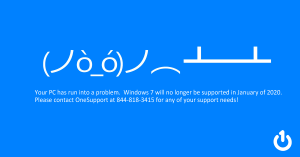 Some machines do not have the room on their hard drive to upgrade Windows7. You can make space on your hard drive by removing files you don’t need and moving important files to an external hard drive or cloud-based storage like Google Drive. If this doesn’t free up enough space or you do not want to upgrade windows 7, you need robust security software.
Some machines do not have the room on their hard drive to upgrade Windows7. You can make space on your hard drive by removing files you don’t need and moving important files to an external hard drive or cloud-based storage like Google Drive. If this doesn’t free up enough space or you do not want to upgrade windows 7, you need robust security software.
When Microsoft rolls out Windows updates, often those updates include patches for security issues that leave users vulnerable. Without these patches, malware and hackers can easily find “backdoors” into your machine. If you’re going to continue to run Windows 7, you need proactive virus protection that scans your computer in real time.
Whether or not you choose to upgrade, OneSupport can help you navigate the end of life for Windows 7. They can help you through making space on your hard drive, upgrading from Windows 7 to Windows 10, and install OneSecurity on your machine, so you know your computer is always protected, regardless of what version of Windows you choose to run. Give OneSupport a call at 844-818-3415 or live chat with an agent today. The countdown is on, its time to make your choice.

